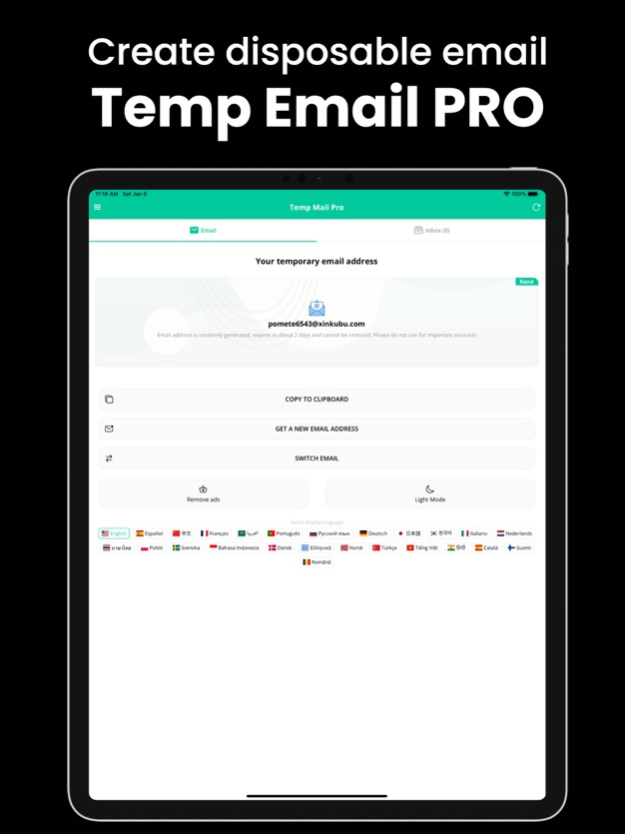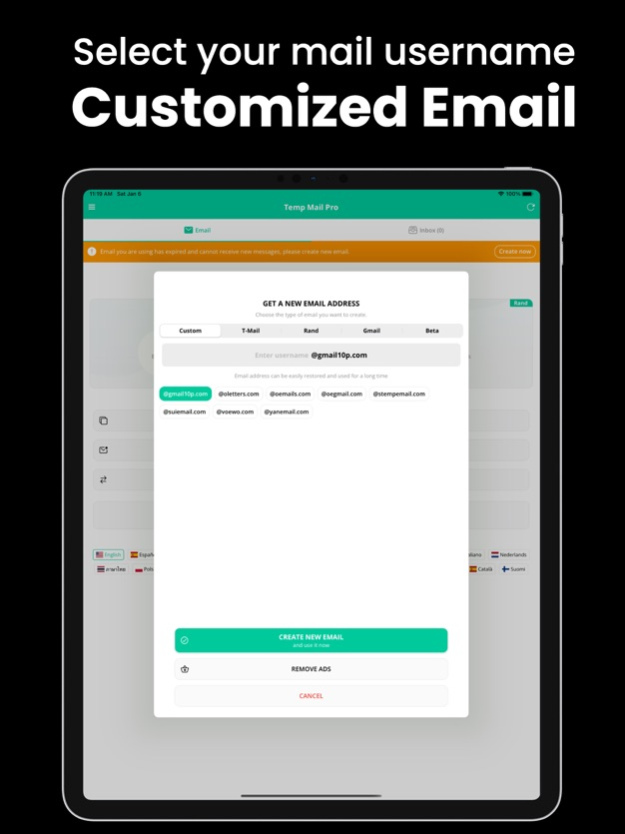Temp Mail Pro - Multiple Email 3.18.0
Free Version
Publisher Description
The Temp Mail Pro - Multi Email Address app empowers users to quickly generate temporary and disposable email addresses, providing an instant platform for receiving emails without compromising personal information.
Addressing Privacy Concerns:
Tired of persistent spam, unwanted advertising, and phishing attempts? Temp Mail Pro eliminates the need to disclose your actual email address, offering a clean and secure alternative. This app delivers a temporary, anonymous, and free disposable email address in the style of 10-minute mail.
The Temp Mail Pro - Multi Email Address app represents an enhanced iteration of services commonly recognized as 10minutemail, disposable-mail, fake email, guerrillamail, mailinator, getairmail, mohmal mail, throwawaymail, tempmail, tempail, anonymous-mail, spambox, tmail, burnermail, trashmail, 20minute email, and similar platforms. However, it distinguishes itself by offering enhanced robustness, providing users not only the option to unlock exclusive premium features but also the capability to create custom email addresses and enjoy a more user-friendly interface.
Why Choose Temp Mail Pro?
- Shield yourself from spam
- No registration required
- Generate temporary disposable email addresses
- Safeguard your privacy and anonymity by preventing spam in your personal inbox
- Supports multiple languages
- Emails are securely and permanently deleted on an ongoing basis
Key Features:
- Instantly generate a new email address
- Copy to clipboard
- Automatically receive emails
- Manage multiple emails simultaneously
- Receive push notifications for new emails
- Read incoming emails
- Swiftly delete and/or generate new email addresses
Premium Subscription:
If you choose to purchase Temp Mail Pro Premium, payment will be charged to your iTunes account, and your account will be charged for renewal within 24-hours prior to the end of the current period. Auto-renewal may be turned off at any time by going to your settings in the iTunes Store after purchase. Premium subscription prices can depend on user country, you can see exact terms and prices clearly on purchase screen. Any unused portion of a free trial period will be forfeited when you purchase a subscription.
Privacy and Terms:
All personal data are handled in accordance with the privacy policy and terms of service, available at:
Privacy Policy: https://static-pages-3q3.pages.dev/tempmail-pro/privacy-policy
Terms of Service: https://static-pages-3q3.pages.dev/tempmail-pro/terms
Important Notes:
This app only allows the receiving of emails; sending emails is not supported.
Our free service manages millions of emails per hour, limiting storage to 1-2 hours, and domains are subject to change.
Avoid using temporary emails for critical accounts or sensitive data, as we cannot restore emails or domains once removed.
For suggestions or inquiries, please contact us at: support@1timetech.com.
Apr 4, 2024
Version 3.18.0
fixed bugs
About Temp Mail Pro - Multiple Email
Temp Mail Pro - Multiple Email is a free app for iOS published in the Office Suites & Tools list of apps, part of Business.
The company that develops Temp Mail Pro - Multiple Email is DREAMER NETWORK CO., LTD. The latest version released by its developer is 3.18.0.
To install Temp Mail Pro - Multiple Email on your iOS device, just click the green Continue To App button above to start the installation process. The app is listed on our website since 2024-04-04 and was downloaded 1 times. We have already checked if the download link is safe, however for your own protection we recommend that you scan the downloaded app with your antivirus. Your antivirus may detect the Temp Mail Pro - Multiple Email as malware if the download link is broken.
How to install Temp Mail Pro - Multiple Email on your iOS device:
- Click on the Continue To App button on our website. This will redirect you to the App Store.
- Once the Temp Mail Pro - Multiple Email is shown in the iTunes listing of your iOS device, you can start its download and installation. Tap on the GET button to the right of the app to start downloading it.
- If you are not logged-in the iOS appstore app, you'll be prompted for your your Apple ID and/or password.
- After Temp Mail Pro - Multiple Email is downloaded, you'll see an INSTALL button to the right. Tap on it to start the actual installation of the iOS app.
- Once installation is finished you can tap on the OPEN button to start it. Its icon will also be added to your device home screen.